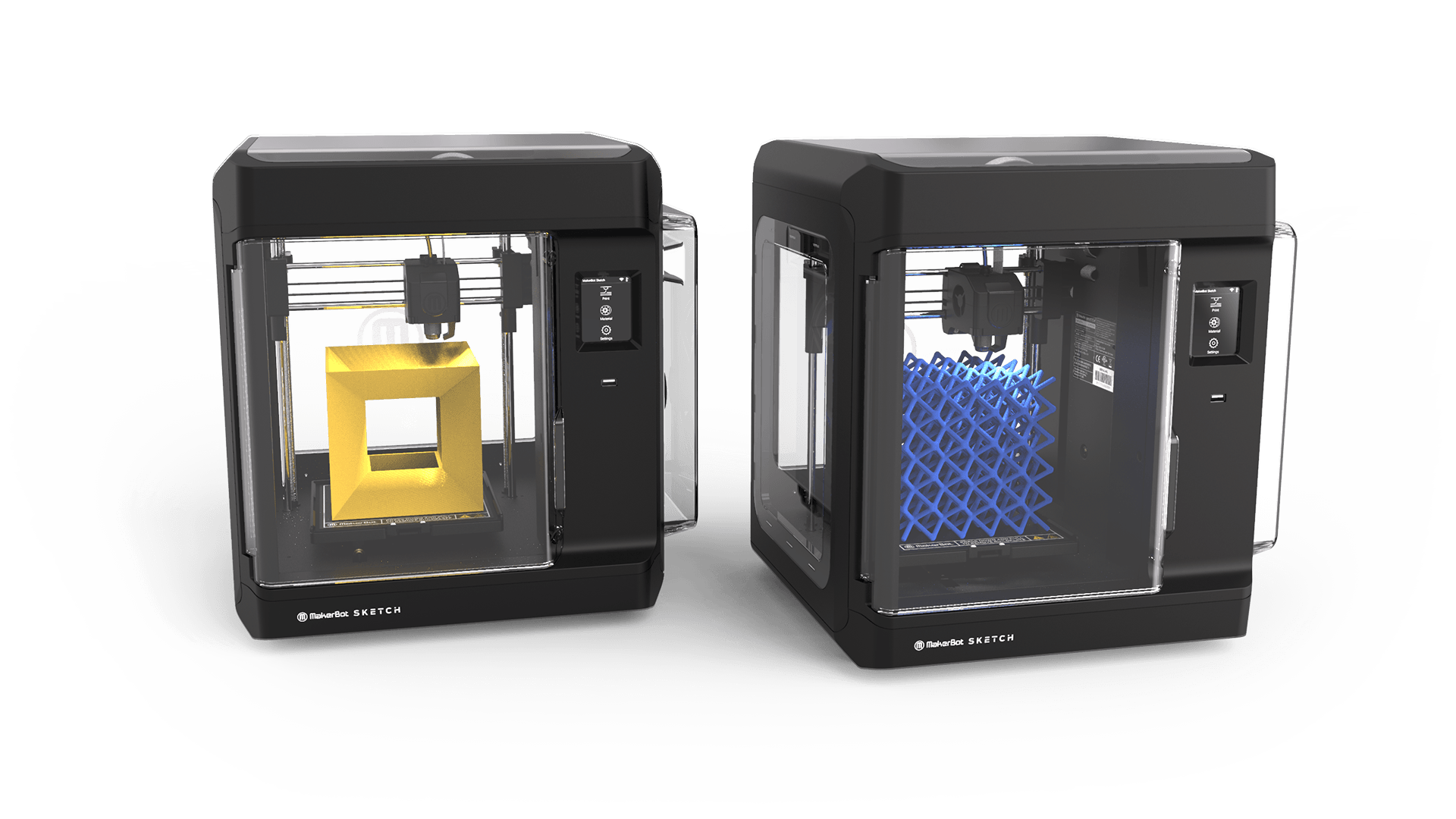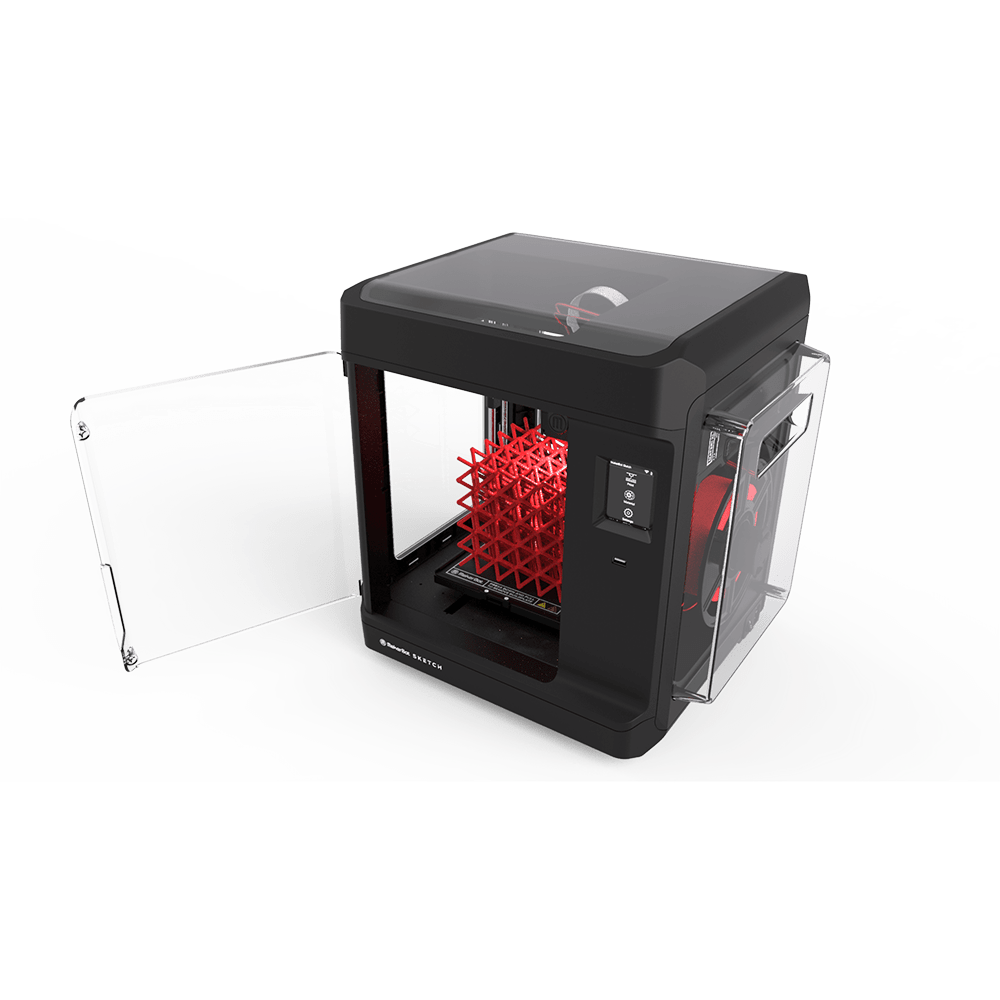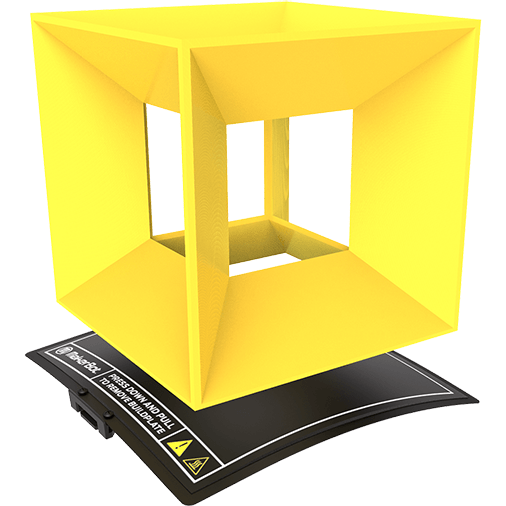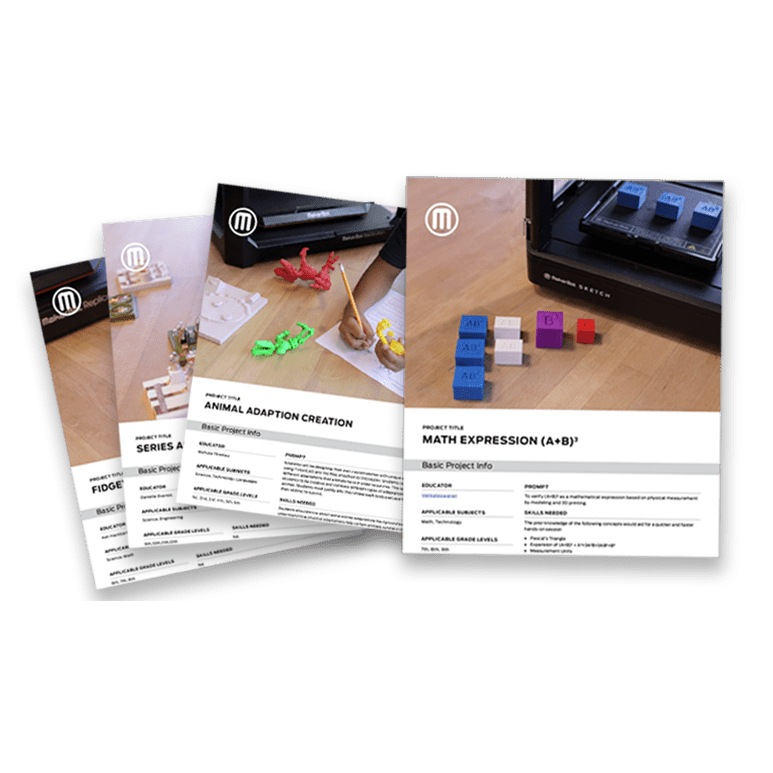MakerBot Sketch Classroom
TWO MAKERBOT SKETCH DESKTOP 3D PRINTERS
A – 2 MakerBot SKETCH™ 3D Printers
B – MakerBot Cloud™
D – 6 MakerBot PLA Spools
E – 4 Build Plates
F – 2 Spatulas
G – 2 Snips
THE MAKERBOT CERTIFICATION™ PROGRAM FOR STUDENTS AND TEACHERS
C – 2 Seats in MakerBot Certification™ for Educators
C – 10 Seats in MakerBot Certification™ for Students
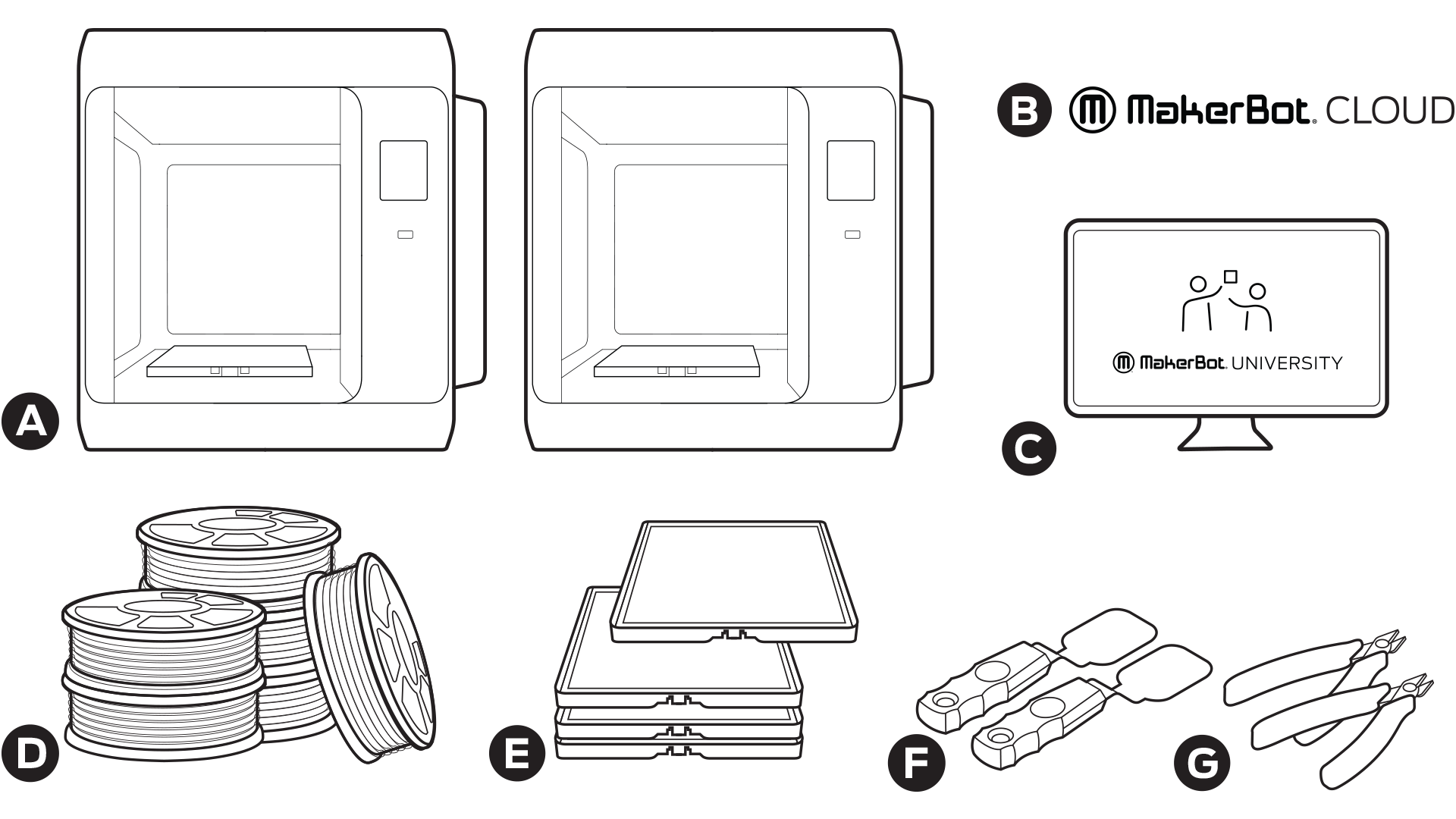
$4,454.00 ex. gst

Maximise Student Innovation
- The access you need to print your students’ projects and keep innovation going strong.
- Combine Hybrid Classroom Teaching with Hands on Learning.
- Unlock students’ creative potential with accessible 3D printing merged with project-based learning.

Develop Professionally, Gain Confidence
- Over 15 hours of student curriculum with Design Thinking and 3D Printing.
- 3D printer training for both teachers and students.
- 3D Printing-Integrated training for teachers
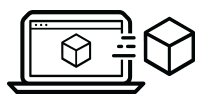
3D Printing Collaboration from Anywhere
- Free cloud-based software with MakerBot CloudPrint integrated with Google Classroom.
- Design-to-Print integrations across familiar softwares like TinkerCad, Fusion 360 and Onshape.
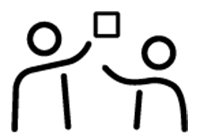
Lower the Curriculum-Planning Barrier
- Access 600+ lesson plans across various grade levels & subjects.
- Join the largest 3D printing community of educators.
- Curated lesson plans created by MakerBot Certified Educators.